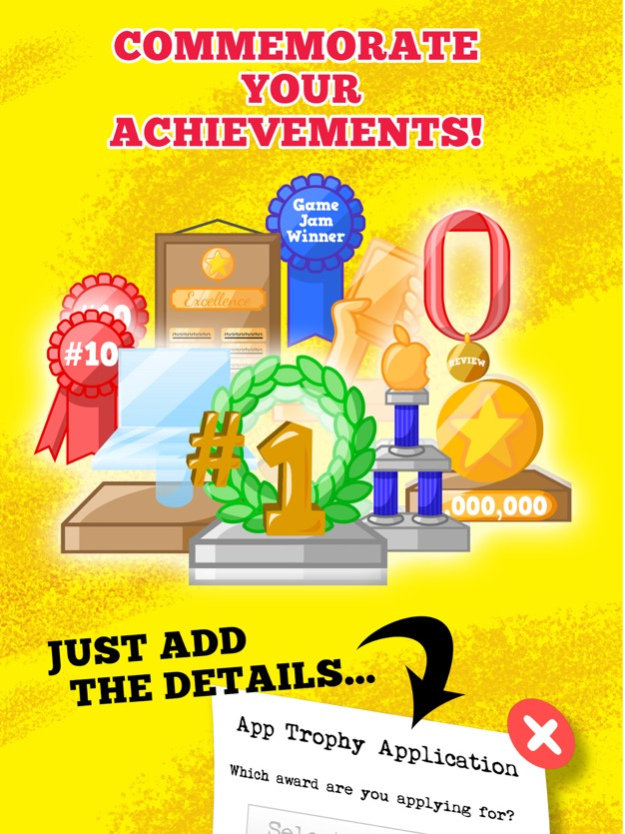App Achievement Unlocked 1.2
Free Version
Publisher Description
The app made just for app developers!
Brag to your friends, fans, and fellow devs about your app's accomplishments with the help of App Achievement Unlocked.
This app lets you collect trophies based on your game developer achievements - get a shiny new trophy for your first, tenth or fiftieth app, certain numbers of downloads, app store features and more! Tons of app development milestones are included to let you show off your skills.
Collect your awards in a trophy case to browse your achievements on your phone, and share custom trophy badges to Twitter and Facebook to promote your good news. You can email a trophy to a friend, and save it to your device's photo gallery. You can even save a copy to upload to your app's web page. App Achievement Unlocked makes it easy to display the accolades that your app has received!
Fun for programmers, designers, game developers, and indie game devs!
Show everyone that you're the best app developer around with App Achievement Unlocked!
***
This app lets you store 18 trophies for free, and includes an in-app purchase to unlock unlimited trophy storage.
Dec 21, 2016
Version 1.2
This app has been updated by Apple to display the Apple Watch app icon.
Bug fixes for navigating through the trophy cases.
About App Achievement Unlocked
App Achievement Unlocked is a free app for iOS published in the Action list of apps, part of Games & Entertainment.
The company that develops App Achievement Unlocked is Laura Tallardy. The latest version released by its developer is 1.2.
To install App Achievement Unlocked on your iOS device, just click the green Continue To App button above to start the installation process. The app is listed on our website since 2016-12-21 and was downloaded 29 times. We have already checked if the download link is safe, however for your own protection we recommend that you scan the downloaded app with your antivirus. Your antivirus may detect the App Achievement Unlocked as malware if the download link is broken.
How to install App Achievement Unlocked on your iOS device:
- Click on the Continue To App button on our website. This will redirect you to the App Store.
- Once the App Achievement Unlocked is shown in the iTunes listing of your iOS device, you can start its download and installation. Tap on the GET button to the right of the app to start downloading it.
- If you are not logged-in the iOS appstore app, you'll be prompted for your your Apple ID and/or password.
- After App Achievement Unlocked is downloaded, you'll see an INSTALL button to the right. Tap on it to start the actual installation of the iOS app.
- Once installation is finished you can tap on the OPEN button to start it. Its icon will also be added to your device home screen.